mods4cars smarttop install on an Infiniti g37 convertible
#16
op, you're getting those 30$ cash back aren't you? :P
mods4cars Online Shop
don't worry... i would do the same. i may actually pick one of these up.
i may actually pick one of these up.
mods4cars Online Shop
don't worry... i would do the same.
 i may actually pick one of these up.
i may actually pick one of these up.
#17
op, you're getting those 30$ cash back aren't you? :P
mods4cars Online Shop
don't worry... i would do the same. i may actually pick one of these up.
i may actually pick one of these up.
mods4cars Online Shop
don't worry... i would do the same.
 i may actually pick one of these up.
i may actually pick one of these up. .
.
#18
For sure. I will try and document my install step by step. As am a bit scare to start ripping apart the back seat of the G.
Me too!
But, I will take pics and vids during the whole process.
I just hope its as smooth as they claim on their site. I will probably start the install next saturday in the hopes for a clear day outside.
Me too!
But, I will take pics and vids during the whole process.
I just hope its as smooth as they claim on their site. I will probably start the install next saturday in the hopes for a clear day outside.
Have you hooked it up to your computer to set it up yet?
Shane D
#19
I am not a Mr. fix-it by nature but I can usually muddle through. Especially with decent directions. Pulling the seats out seems pretty straight forward but the work behind the plastic panel makes me a bit nervous. I am hoping that once you get started it is pretty simple/obvious.
Have you hooked it up to your computer to set it up yet?
Shane D
Have you hooked it up to your computer to set it up yet?
Shane D
 :>!
:>!
#20
First impressions
Ok guys,
First impressions with the hardware. I am impressed with the quality so far. it seems very well built and looks like a lot of thought went into the design. It doesnt feel home made whatsoever and the assembly feels solid. The wiring harness construction is sturdy and i really feel confident putting it in the G. It doesnt feel cheap. Even the supplied usb cable feels like its got some muscle.



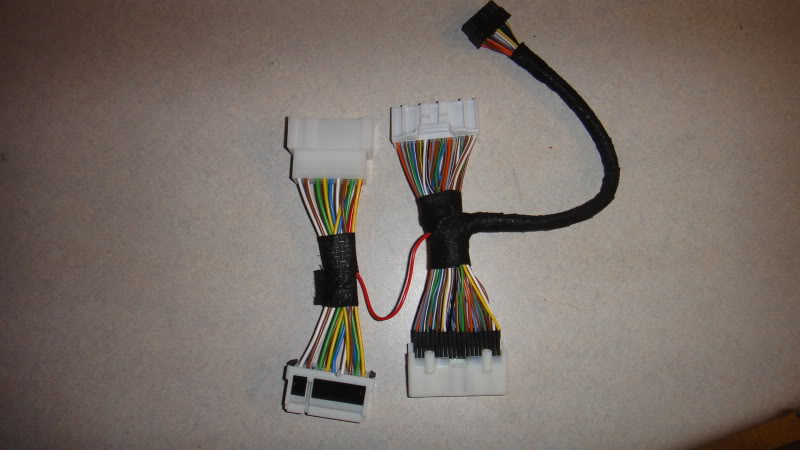

I decided to read through the entire sets of instructions meticulously. First off, its a bit of a hard read at first, but its pretty straight forward afterwards, especially after running the software. The process of programming the module in the car seems a bit confusing while reading through it. I am sure it will make more sense after installing the module and going thru the process. I am glad though that they provided a simple software app, that makes the process of setting program settings for the module a breeze.
Setting the drivers for the module
all I did was connect the module via usb to my windows 7 machine and the driver was installed automatically. This was quite easy.
I then downloaded the m4cconnect app. This app doesnt install but rather just opens up. So you can delete it after setting things up.
With the app, I make sure that I have the module connected via usb to my pc then just click on the connect under the usb connection tab, this will give you the state of the module including the current settings.
To setup the setting, just go to the settings tab and set the number with the associated function. I used smart top operations as a reference for the number to set for each function. Once you are happy, click on the 'Write to module' button to save it to the module. if you want to confirm your settings, go back to the usb connection tab, click 'disconnect' and click 'connect', once the settings are read again it should match what you entered.
here are screen shots of the app with the settings
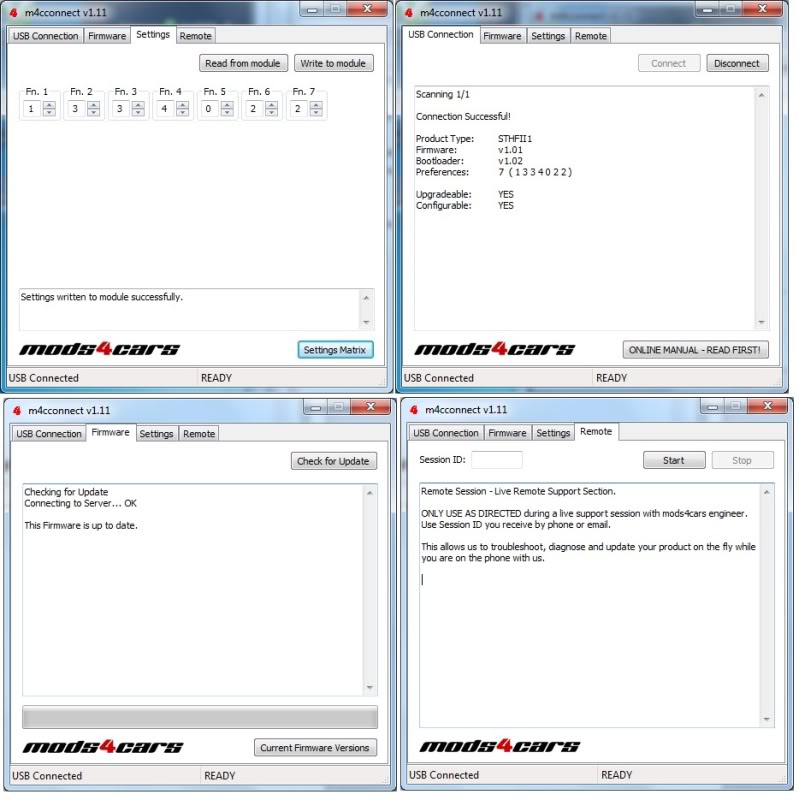
Overall, am really impressed by the hardware and the software. I just hope that the install will also be a breeze.
Next step, installation, Stay tuned
First impressions with the hardware. I am impressed with the quality so far. it seems very well built and looks like a lot of thought went into the design. It doesnt feel home made whatsoever and the assembly feels solid. The wiring harness construction is sturdy and i really feel confident putting it in the G. It doesnt feel cheap. Even the supplied usb cable feels like its got some muscle.



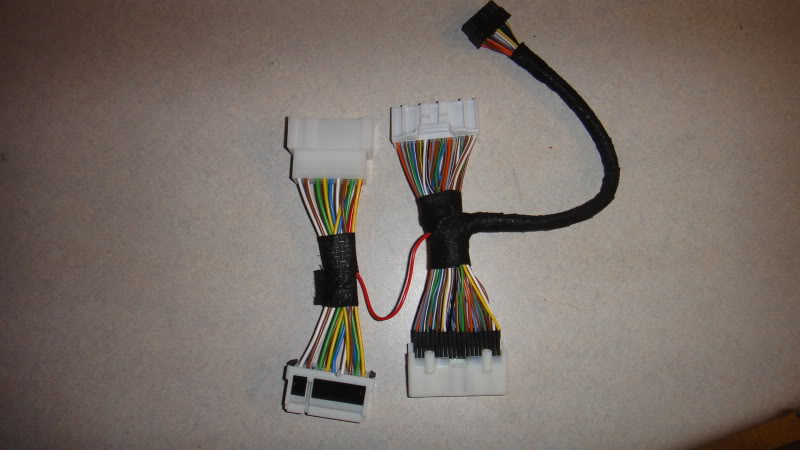

I decided to read through the entire sets of instructions meticulously. First off, its a bit of a hard read at first, but its pretty straight forward afterwards, especially after running the software. The process of programming the module in the car seems a bit confusing while reading through it. I am sure it will make more sense after installing the module and going thru the process. I am glad though that they provided a simple software app, that makes the process of setting program settings for the module a breeze.
Setting the drivers for the module
all I did was connect the module via usb to my windows 7 machine and the driver was installed automatically. This was quite easy.
I then downloaded the m4cconnect app. This app doesnt install but rather just opens up. So you can delete it after setting things up.
With the app, I make sure that I have the module connected via usb to my pc then just click on the connect under the usb connection tab, this will give you the state of the module including the current settings.
To setup the setting, just go to the settings tab and set the number with the associated function. I used smart top operations as a reference for the number to set for each function. Once you are happy, click on the 'Write to module' button to save it to the module. if you want to confirm your settings, go back to the usb connection tab, click 'disconnect' and click 'connect', once the settings are read again it should match what you entered.
here are screen shots of the app with the settings
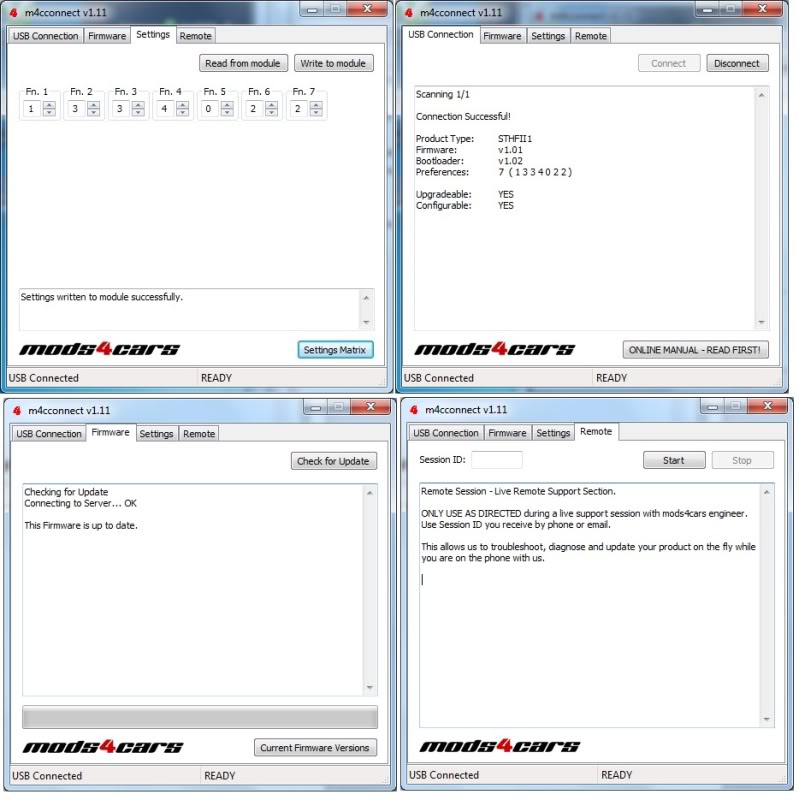
Overall, am really impressed by the hardware and the software. I just hope that the install will also be a breeze.
Next step, installation, Stay tuned
#21
#23
its for the top operation. Allowing you to remotely control the top. This video best illustrates it
mods4cars vid
mods4cars vid
#25
You dont have to pull the whole dash out and there is no soldering required like for the Nav hack...
#26
So jealous! I want this mod almost more than anything right now. Every time I have to run into target for a few things or go grocery shopping and want to close the lid for a bit, I think how nice it would be to be able to do this remotely. Or walking out to my car afterwards, how nice it would be for the top to be down and ready to go by the time I get to the car. I use the door handle top control all the time!
Getting together with KP Technologies this weekend to let him work on my vert for a few hours on this exact mod. He's gonna hook me up for a free module for letting him use my car for R&D. I'll keep you tuned on how it goes.
Getting together with KP Technologies this weekend to let him work on my vert for a few hours on this exact mod. He's gonna hook me up for a free module for letting him use my car for R&D. I'll keep you tuned on how it goes.
#27
So jealous! I want this mod almost more than anything right now. Every time I have to run into target for a few things or go grocery shopping and want to close the lid for a bit, I think how nice it would be to be able to do this remotely. Or walking out to my car afterwards, how nice it would be for the top to be down and ready to go by the time I get to the car. I use the door handle top control all the time!
Getting together with KP Technologies this weekend to let him work on my vert for a few hours on this exact mod. He's gonna hook me up for a free module for letting him use my car for R&D. I'll keep you tuned on how it goes.
Getting together with KP Technologies this weekend to let him work on my vert for a few hours on this exact mod. He's gonna hook me up for a free module for letting him use my car for R&D. I'll keep you tuned on how it goes.

#28
#29
#30
I just called my dealership and asked my tech if he could just do it for me since its just plug and play since their gonna have my car all apart next appointment for my new seat belts TSB. He said yes. frickin sweet. two birds with one stone. Oh yeah...





