How To: AUX Input + BLUETOOTH Adapter Kit Installation Guide. OWC Upgrades
#1
How To: AUX Input + BLUETOOTH Adapter Kit Installation Guide. OWC Upgrades

We recently released a very nice assortment of adapter kits that allow you to easily Upgrade Any G37 Without Nav to a Premium "Factory-like" AUX / Bluetooth setup. https://www.ebay.com/itm/334043910546
Here's a quick guide on how to install them in the G37, EX35, and select G35 vehicles. Super Easy IMO. Estimated time to complete is about 45mins - 2hrs, depending.
1. Apply the parking brake and shift the car into drive (automatic cars) or neutral (manual cars).
2. Ensure the car is OFF and Remove the shift **** and the surrounding trim with the shift boot. Then disconnect the two connectors beneath the trim in order fully remove it.
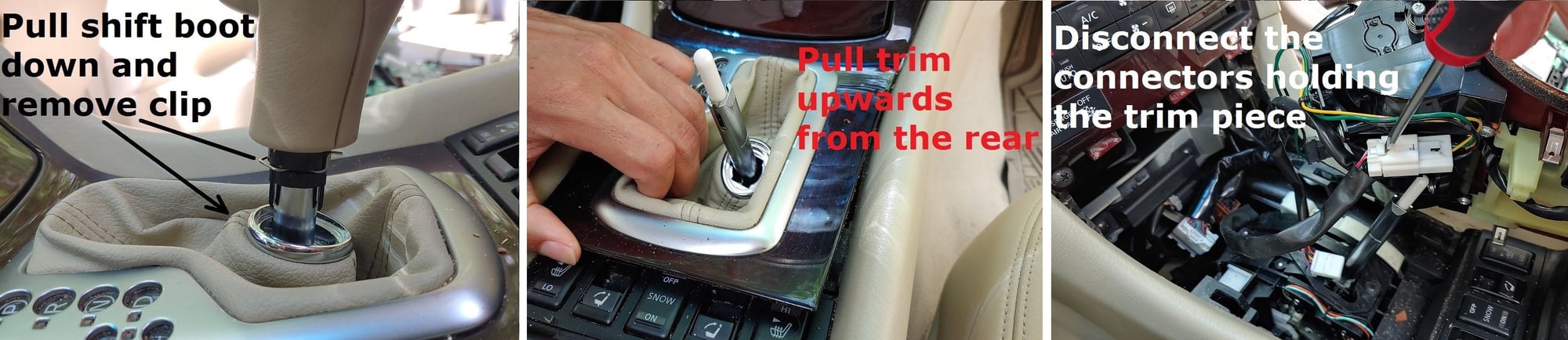
3. Remove the 2 screws beneath the Faceplate/AC Climate Panel, and then pull the bottom of it toward you to release it, and then remove it after disconnecting the 4 connectors behind it.

4. Remove the 2 screws below the bezel/control panel buttons. Then gently wiggle & pull it toward you to remove that section.

5. Remove the 2 screws on the metal brackets below the display screen and then remove the screen assembly after disconnecting the 3 connectors behind it.

6. Remove the 2 screws on the bracket below the AV/Radio unit and then pull it forward some.
7. Disconnect all of the connectors going to it, including the ones going to the A/C amp (the upper white box that sits on top of the AV unit). Make a small identifying mark on the A/C amp connectors so to not confuse them with the other connectors for the radio. Once complete, pull out the AV Unit Assembly.

8. (If you only purchased an AUX Input Kit you can skip to step-10) Find the 20-pin connector that goes to your AV Unit. Please note the wire colors and orientation may differ than what’s shown below. In This Orientation when viewed from the Front, you can see ground wire is on the left and the ACC wire is on the top row three spaces over from the ground wire.
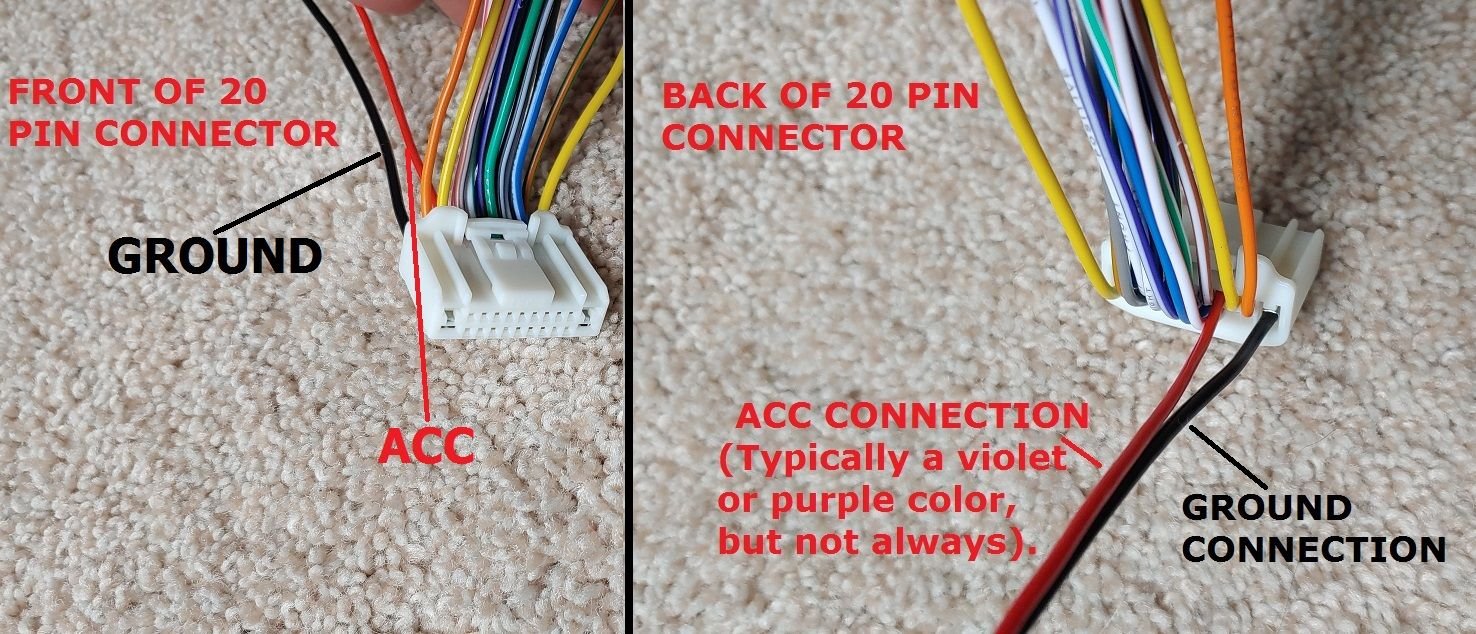
9. Once properly identified, use the included quick splice connectors to connect the Red ACC wire of the included Power Supply to the ACC wire of the 20-pin connector. And then connect the BLACK wire of the Power Supply to the Ground wire of the 20-pin connector.
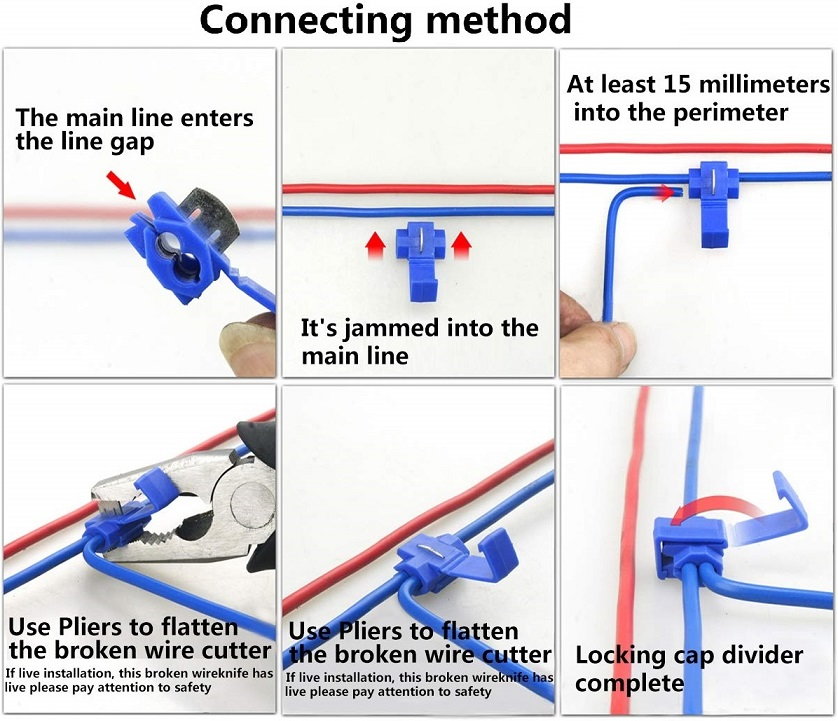
10. Now connect the adapter harness to the corresponding 12-pin factory connector and run the adapter’s AUX Input cable to a location of your choice (ex. center console) as well as the Power Supply cable for the Bluetooth, if purchased. Then connect the other side of the adapter harness to the AV Unit as shown.

11. Reassembly is the reverse of steps 7-1.
12. AUX INPUT KITS: Once complete, connect your phone or other source to the AUX Input connection as shown below via a separately purchased 3.5mm cable, and away you go! Done.
13. BLUETOOTH KITS (with AUX Input): Once complete, connect the Bluetooth Unit to the AUX Input and USB Power connection and mount the Bluetooth Unit in a location of your choice to speak into the microphone and access the control buttons.
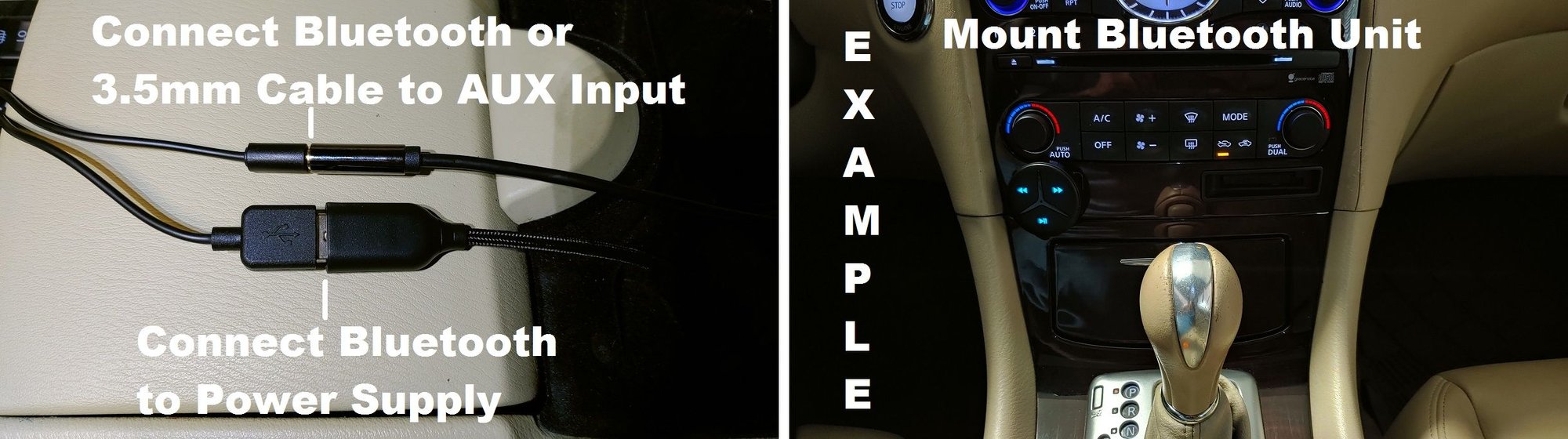
14. Pair the unit to your phone as you normally would any Bluetooth and you’re all set! You now have full "hands-free" control over your audio streaming, phone calls, & voice assistant, and it will automatically turn on/off/auto-connect every time you operate the car.

And that's all there is to it! Any question/concerns feel free to ask.
Chris
OWC Upgrades
Last edited by OWC; 07-10-2021 at 12:51 PM.
Thread
Thread Starter
Forum
Replies
Last Post
BxG3?
Audio, Video & Electronics
5
08-07-2020 09:21 AM
supreme
D.I.Y. Installations/Modifications
9
07-14-2016 11:52 AM




