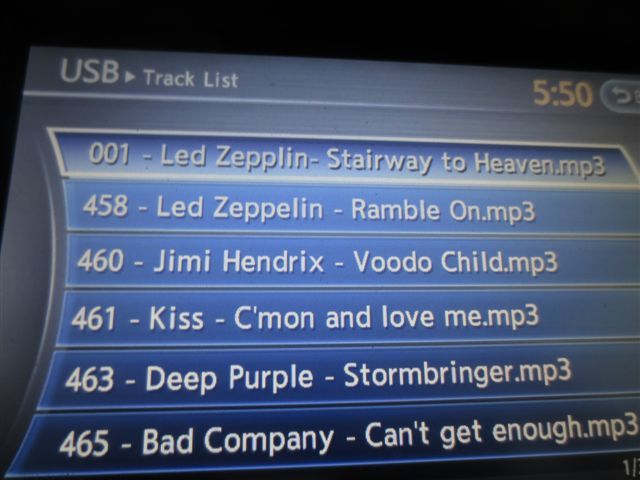How do you make a playlist on a USB drive?
#1
Registered User
Thread Starter
How do you make a playlist on a USB drive?
I know how to copy folders of music files onto a USB drive and play them through the G's audio system (2103, with premium and nav). But how do you make a playlist on a PC, and where do you put the playlists in the USB drive's folder structure?
#2
Registered Member
Telcoman
#3
Registered User
Thread Starter
Can someone who's actually done this chime in?
#5
Registered Member
I did do it but it was a long time ago. Life was so much simpler back in the old days when I only had to gently place a needle on my 45's and vehicles only came with two options. A heater and an AM radio with 5 push buttons.
I took a few photos so I hope this helps.
Telcoman
My Thumb Drive

I only have one folder

Track List

I usually just use my IPod with 5009 songs on it.

#6
Registered User
Thread Starter
^^Thanks for the pictures, but I have different folders on my thumb drive for each of the CDs that I ripped--all of the tracks on the drive aren't in a single folder (it looks like yours are, since you have "Track 195 of 5009" in that last picture. My folders typically have no more than 20-30 songs in each). So there will be a different playlist for each folder. Does the playlist go in the same folder with the songs that are included in the playlist? Or do all of the playlists on the thumb drive go in the root folder?
#7
Registered Member
^^Thanks for the pictures, but I have different folders on my thumb drive for each of the CDs that I ripped--all of the tracks on the drive aren't in a single folder (it looks like yours are, since you have "Track 195 of 5009" in that last picture. My folders typically have no more than 20-30 songs in each). So there will be a different playlist for each folder. Does the playlist go in the same folder with the songs that are included in the playlist? Or do all of the playlists on the thumb drive go in the root folder?
Note the photos of my USB
The last photo is of my 60gig I Pod with 5009 tracks on it
I can choose Playlists, Albums, Artists, and Songs.
When a track out of the 5009 on my I Pod comes up that I don't like, I just flick the switch on the steering wheel control to skip it.
I Tunes seems to make things a little easier
Telcoman
Trending Topics
#9
Registered Member


Telcoman
Thread
Thread Starter
Forum
Replies
Last Post
Lt8Che
D.I.Y. Installations/Modifications
91
04-08-2022 04:55 PM
KZK
Canada
0
08-20-2015 09:36 PM