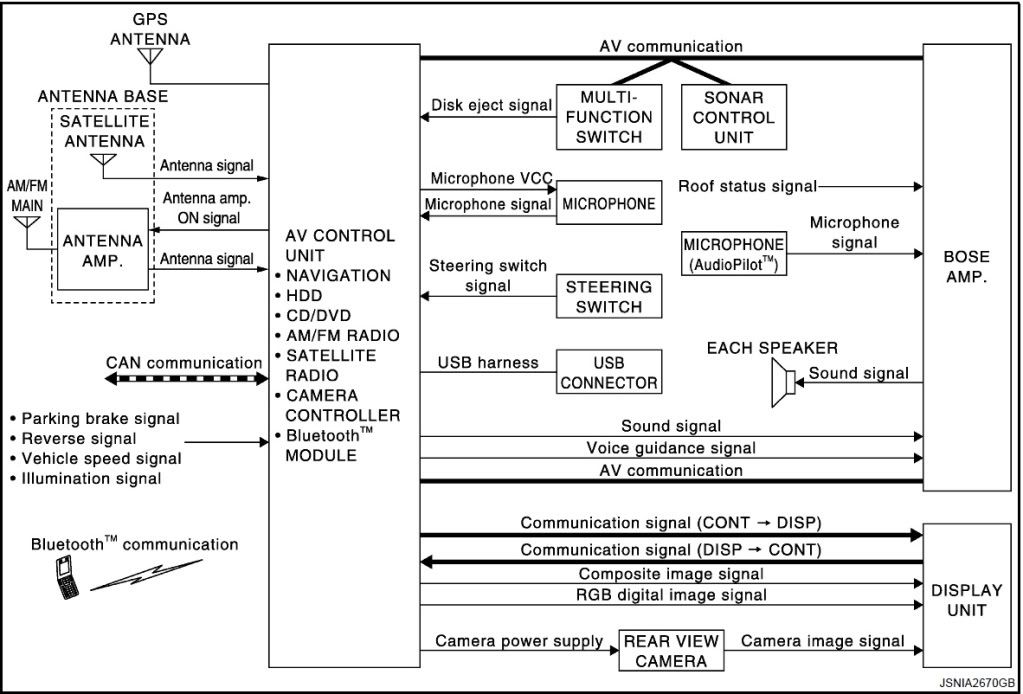Best G37 Gauges! (Turbo, Engine, Speed, Temp)
#93
The 2010 screens are completely different. It uses a higher resolution and a different video format. I've looked into it but cannot figure out the video format. It uses only 2 wires to supply the video signal which means it is not RGB. It doesnt appear to be HDMI either, since that would also require more than two wires.
#96
Registered User
iTrader: (6)
Video signals and image viewer file signals are transmitted from the USB connector to the AV control unit.
The data and files are displayed on the front display unit screen.I didnt know video signal could pass through usb. I guess it could but I dont see how. All the rca to usb type of connectors have a chip so the computers can understand what its recieving. Dont know if the g would act the same way
I'm going to try to get ahold of a 2010 a/v unit and take it apart and see if i can see what we can work with. I'll post in here when I find out.
Last edited by Fezzik; 05-25-2011 at 03:06 PM.
#97
Registered User
iTrader: (5)
Join Date: Jul 2010
Location: Fredericksburg, VA
Posts: 643
Likes: 0
Received 0 Likes
on
0 Posts
FWIW, I wouldn't trust Joe the Audio Installer to touch the FFCs you need to relay. Best to find someone that has some real electronics background.
Also, I wouldn't attempt this with a Mac Mini. The mini-DisplayPort to VGA adapter they use doesn't seem to work with the ScanDo.
Also, I wouldn't attempt this with a Mac Mini. The mini-DisplayPort to VGA adapter they use doesn't seem to work with the ScanDo.
#98
Yeah, I really hate the low-res screen on my 08 after seeing what the newer navi screen. Would love to be able to upgrade.
#99
Registered User
Join Date: Apr 2010
Location: Bay Area, CA
Posts: 109
Likes: 0
Received 0 Likes
on
0 Posts
This is an old thread but ive been contemplating this. Instead of the scan do 800, couldn't you just hack the VGA cable for the RGB signals and use Powerstrip software to configure the display frequency in Windows?
#101
What is the composite image signal for? Really looking for a way to add an input to my 2010. Digital RGB is making things difficult.
-it looks like the composite video is for the DVD playback. I wonder if there is a way to tap into this.
Last edited by prescott3656; 06-30-2011 at 11:35 AM.
#103
You can certainly tap into the rear camera composite signal and sent a reverse signal to the headunit to trick it into switching to the rear camera mode. The problem is that the 2010 headunit overlays the backup guidance lines onto the camera composite signal.
In other words, this method will work but you will have parking lines over your image.
In other words, this method will work but you will have parking lines over your image.
#104
Registered User
iTrader: (6)
You can certainly tap into the rear camera composite signal and sent a reverse signal to the headunit to trick it into switching to the rear camera mode. The problem is that the 2010 headunit overlays the backup guidance lines onto the camera composite signal.
In other words, this method will work but you will have parking lines over your image.
In other words, this method will work but you will have parking lines over your image.
#105
its a start. something is better than nothing. i just want to see my monitoring system so the lines wouldn't be the worst thing. Do you think using the DVD feed is possible without the lines?